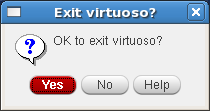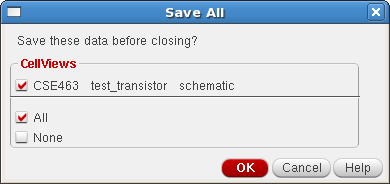Tutorials:Cadence:QuittingCadence
Quitting the Session
Left click CIW: File → Exit...
A dialog box should appear, and ask to confirm the request. Left click OK to exit Cadence, or left click Cancel to resume. If you have any unsaved work, the Save All form appears with the library, cell, and cell view names.
Left click on OK after making all the appropriate choices. All Cadence windows will now close, and the design session will end.
Information is provided "as is" without warranty or guarantee of any kind. No statement is made and no attempt has been made to examine the information, either with respect to operability, origin, authorship, or otherwise.
Please use this information at your own risk--and any attempt to use this information is at your own risk--we recommend using it on a copy of your data to be sure you understand what it does and under what conditions. Keep your master intact until you are personally satisfied with the use of this information within your environment."
Cadence® is a trademark of Cadence Design Systems, Inc., 555 River Oaks Parkway, San Jose, CA 95134
For web related questions contact: Viktor Gruev, Michael Hall