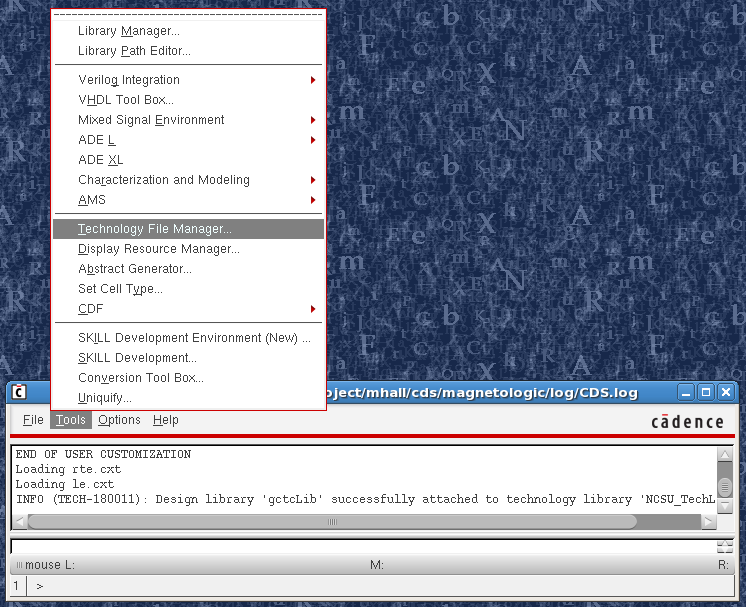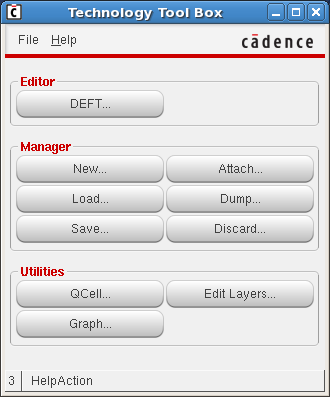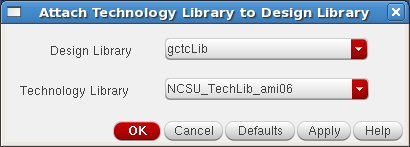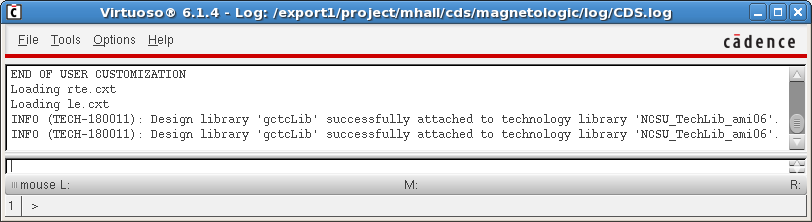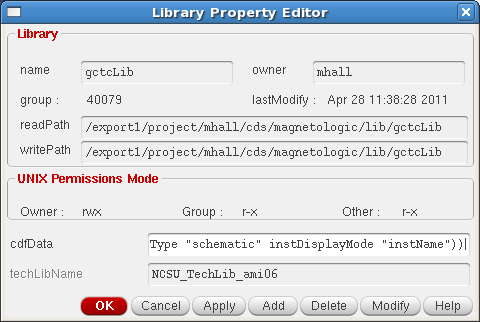How to attach a technology library to a design library
From EDA Wiki
Jump to navigationJump to searchThis HOWTO will explain how to attach a technology library to a design library for an already existing design library.
Help resources
- IC-6146.14 → DFII → Virtuoso Technology Data User Guide → Preparing Files for Use with a Design → Referencing or Attaching a Technology Library → Attaching a Technology Library to a Design Library
In the CIW window, click on Tools → Technology File Manager ... as shown below.
Then click Attach.
Next, select the design library that you want to attached the tech library too in the Design Library field. Then select the technology library in the Technology Library field. Click Ok.
The CIW window will then give an INFO message saying that it was successful.
Viewing the properties of the library from the Library Manager also shows that the new technology library has been attached.